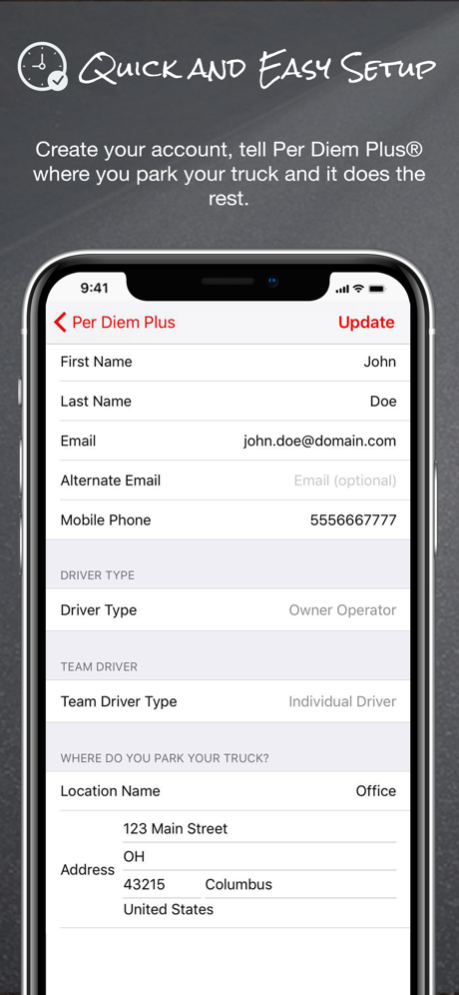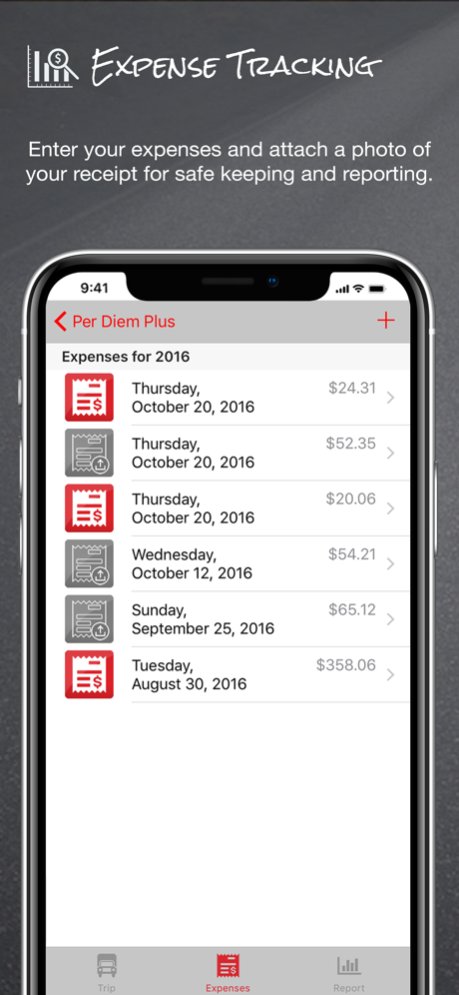Per Diem Plus 1.1.2
Continue to app
Free Version
Publisher Description
Per Diem Plus® simplifies tax compliance for drivers who are faced with a difficult task of tracking their per diem allowances and expenses, mailing/faxing/emailing expense receipts to their bookkeeper or fleet, and holding onto all the documentation for years in case of an audit. It is the only IRS-compliant mobile app that automatically records IRS’ special trucker per diem for travel within the USA and Canada for solo & team OTR drivers. Some bookkeeping firms charge drivers nearly $100/month for this service.
Download Per Diem Plus and kick the tires for free for 30 days; downloading the app and setting up a profile takes less than 2 minutes and no credit card is required. To continue using the app after the 30 day free trial, simply enroll in our $7.99 monthly subscription that can be canceled anytime through your iTunes account.
Per Diem Plus Features
* Automatically starts tracking your trip once you exit the 25 mile tax halo in your profile (where you park your truck)
* Enables you to document 34 hours restarts and other unforeseen delays
* Capture and organize trip expenses by category including images of receipts
* Send detailed reports, including receipt images, to your accountant in seconds
* Data is stored on a secure cloud server for 4 years (IRS requires 3)
"Goodbye" to paying $1/page faxes at the truck stop…"So long" to sky high postage fees…”Farewell” to misplaced expense records, e-log backups and the shoe box overflowing with fading receipts.
You can try the full version of Per Diem Plus for 30 days - no credit card required. Downloading the app and setting up a profile takes less than 2 minutes.
To continue using the app after the 30 day free trial, simply enroll in our $7.99 monthly subscription that can be canceled anytime through your iTunes account.
Payment will be charged to your iTunes Account at confirmation of purchase. Subscription will automatically renew each month. Your iTunes Account will be charged for the renewal within 24-hours prior to the end of the current period and identify the cost of the renewal. Your subscription can be managed and canceled on your iPhone by going to “Settings” (iTunes & App Store). From the iTunes & App Store screen tap “Apple ID”, then tap "View Apple ID", and then tap “Subscriptions”. If you cancel, your subscription will stop at the end of the current billing cycle.
Disclaimer: Continued use of GPS running in the background can dramatically decrease battery life.
Terms of Service: http://www.perdiemplus.com/terms-of-service/
Privacy Policy: http://www.perdiemplus.com/privacy-policy/
CONTACT US
We'd love to hear from you:
* Website: http://www.perdiemplus.com
* Twitter: twitter.com/perdiemplus
* Facebook: www.facebook.com/perdiemplus1
* Email: support@perdiemplus.com
Nov 11, 2019
Version 1.1.2
Bug Fixes
About Per Diem Plus
Per Diem Plus is a free app for iOS published in the Office Suites & Tools list of apps, part of Business.
The company that develops Per Diem Plus is Per Diem Plus. The latest version released by its developer is 1.1.2.
To install Per Diem Plus on your iOS device, just click the green Continue To App button above to start the installation process. The app is listed on our website since 2019-11-11 and was downloaded 1 times. We have already checked if the download link is safe, however for your own protection we recommend that you scan the downloaded app with your antivirus. Your antivirus may detect the Per Diem Plus as malware if the download link is broken.
How to install Per Diem Plus on your iOS device:
- Click on the Continue To App button on our website. This will redirect you to the App Store.
- Once the Per Diem Plus is shown in the iTunes listing of your iOS device, you can start its download and installation. Tap on the GET button to the right of the app to start downloading it.
- If you are not logged-in the iOS appstore app, you'll be prompted for your your Apple ID and/or password.
- After Per Diem Plus is downloaded, you'll see an INSTALL button to the right. Tap on it to start the actual installation of the iOS app.
- Once installation is finished you can tap on the OPEN button to start it. Its icon will also be added to your device home screen.